How to really use s3
We’re creating an IAM user to do the bucket upload for us, so we don’t have to use the root account.
Get S3 info
-
Go to https://console.aws.amazon.com/s3/home and log in
-
Press Create Bucket and name it something you’d like. I named mine
s3-my-testand set the region to Frankfurt. This is your AWS_S3_BUCKET setting for later.
Find your AWS_S3_REGION in the list at http://docs.aws.amazon.com/general/latest/gr/rande.html#s3_region under the column region. For Frankfurt it’s eu-central-1
- Select your bucket, press Add CORS Configuration and put the following in:
<?xml version="1.0" encoding="UTF-8"?>
<CORSConfiguration xmlns="http://s3.amazonaws.com/doc/2006-03-01/">
<CORSRule>
<AllowedOrigin>*</AllowedOrigin>
<AllowedMethod>PUT</AllowedMethod>
<AllowedMethod>POST</AllowedMethod>
<AllowedMethod>GET</AllowedMethod>
<AllowedMethod>HEAD</AllowedMethod>
<MaxAgeSeconds>3000</MaxAgeSeconds>
<AllowedHeader>*</AllowedHeader>
</CORSRule>
</CORSConfiguration>- Now click Edit bucket policy and paste the following, replacing
s3-my-testwith your own name
{
"Version": "2012-10-17",
"Statement": [
{
"Sid": "AddPerm",
"Effect": "Allow",
"Principal": "*",
"Action": [
"s3:GetObject"
],
"Resource": [
"arn:aws:s3:::s3-my-test/*",
"arn:aws:s3:::s3-my-test"
]
}
]
}This allows anyone to read from our bucket (get images)
- Let’s create a user. We don’t want to use our admin credentials to upload files, that’s just a disaster waiting to happen.
Click your name in the top right corner and go to [https://console.aws.amazon.com/iam/home](Security credentials). Then click Users or Get started with IAM Users
Press Create new users and put in a username. I’m going to use my-app as a username and leave the checkbox checked. After creating a link with the text Show User Security Credentials will be shown containing to rows, Access Key ID and Secret Access Key. This is AWS_API_KEY and AWS_API_SECRET. You can’t see these keys after you’ve left the page, so let’s save them for now somewhere safe.
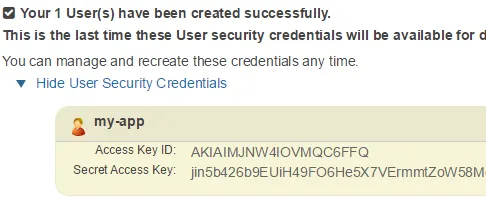
- Attach this policy to your new user, note again swapping s3-my-test for your bucket name
{
"Version": "2012-10-17",
"Statement": [
{
"Effect": "Allow",
"Action": "s3:ListAllMyBuckets",
"Resource": "arn:aws:s3:::*"
},
{
"Effect": "Allow",
"Action": "s3:*",
"Resource": [
"arn:aws:s3:::s3-my-test",
"arn:aws:s3:::s3-my-test/*"
]
}
]
}